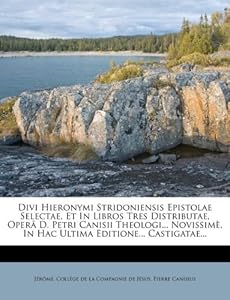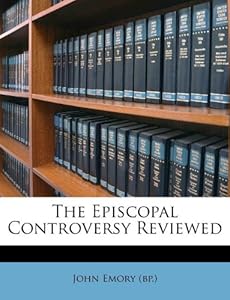Answer It can be so very frustrating trying to get help from most computer makers and software publishers. If itâs any consolation, it happens to me, too.
In theory, transferring VHS to DVD is simple. Just transfer the tapes into a digital format on your home computer. Edit your videos and create a video masterpiece.
Afterwards, your digital video can be saved or burned to a DVD. Keep in mind this is no hour-long project. Your best bet is to reserve a weekend, or maybe two.
There are basically several ways to do transfer a VCR tape, which is analog, to a digital format that a computer can use. You can use a TV tuner card, or just use a DVD recorder. Heck, you could also use a camcorder or pay someone to do it.
Since you are using a Windows XP Media Center PC, I bet you already have what you need to do it. So, letâs work with what you have.
Windows XP Media Center Edition is a special version of Windows that is tailored to be a home entertainment center. Aside from running all your programs and goodies like a regular version of Windows, it does more.
Windows XP Media Center Edition puts your television, games, videos,
music and pictures into one easy-access menu. And you can burn your videos and music to disc with Media Center's built-in DVD burning support.
Media Center PCs are designed to easily link with televisions (including cable or satellite receivers), DVD players and other PCs in the house. A Media Center PC also acts as a personal video recorder. Similar to TiVo, it can record your favorite shows or allow you to pause and rewind live television.
Most Media Center computers are sold with TV tuner cards pre-installed. They can convert analog signals (TV or VCR) into digital signals usable by your computer. In that case, you'll be able to connect your VCR directly with your computer. Such a connection usually involves a composite video (RCA) cable. You could pick one up at your favorite electronics store or Radio Shack.
You could also connect the VCR to the computer using a coaxial cable. It's the type typically used for cable television.
If your computer doesn't accept a VCR connection, you can buy a TV tuner card or a video capture card. If you go this route, I recommend that you stick with an external unit. Otherwise, you'll have to open your computer to install the card.
Adaptec makes the VideOh!; ADS Technologies manufacturers the DVD Xpress; and Pinnacle Systems makes the Dazzle Digital Video Creator DVC-90. Caveat emptor. Be sure to read the purchasers' reviews on Amazon.com before making a decision. Many people apparently have found these gadgets a struggle.
Once you've connected your VCR to your computer, you'll need some video capture software. Fortunately, Windows XP includes Windows Movie Maker. To find it, click Start>>All Programs>>Accessories>>Entertainment>>Windows Movie Maker.
In Movie Maker, click File>>Capture Video. Under Movie Tasks, click "Capture from video device." Under "Available devices," select your VCR. It should be the only device listed. You'll be prompted to name the digital movie file that will be created. Enter a name and click Next. Then you'll be prompted to select a video quality setting. Choose the high-quality AVI setting. It's best for burning to DVDs. Click Next.
Under Capture Method, select "Capture parts of the tape manually." Do not mark the checkbox labeled "Show preview during capture." The preview feature might overburden your computer and affect the video quality. Finally, click Next.
You'll see the Capture Video window with a button to start recording (Start Capture). Push Play on your VCR. Then click the Start Capture button in Movie Maker. Now you're making the transfer to digital! When you finish recording, click the Stop Capture button.
The resulting video file can be edited in Movie Maker. Use your DVD burning program to make your DVD.
If that sounds like too much to handle, a DVD recorder might be the way for you. Most will accept connections from a VCR. Use S-Video if your VCR offers such a connection. Otherwise, use composite video (RCA jacks). Composite video is what most VCRs use to connect to televisions.
If your computer doesnât already have a DVD recorder, Panasonic, Sony, Toshiba, JVC, Pioneer and others make them. Prices range from about $150 to $250. More expensive recorders include hard drives, picture viewers and MP3 playback. Those features aren't necessary to transfer your tapes to DVD.
Pay attention to which discs your machine can record. Some might require DVD-R, while others require DVD+R. Don't get stuck buying the wrong blank discs. On the bright side, both types will play in most DVD players.
These machines are simple to use. Plug the VCR into the DVD recorder and turn them on. The DVD recorder makes the disc for you. You don't need to use your computer. However, you cannot edit with the DVD recorder. So, if you want to make changes in the video, you'll have to use your computer.
I hope this helps you out. This is a fun project but does require a certain amount of patience.